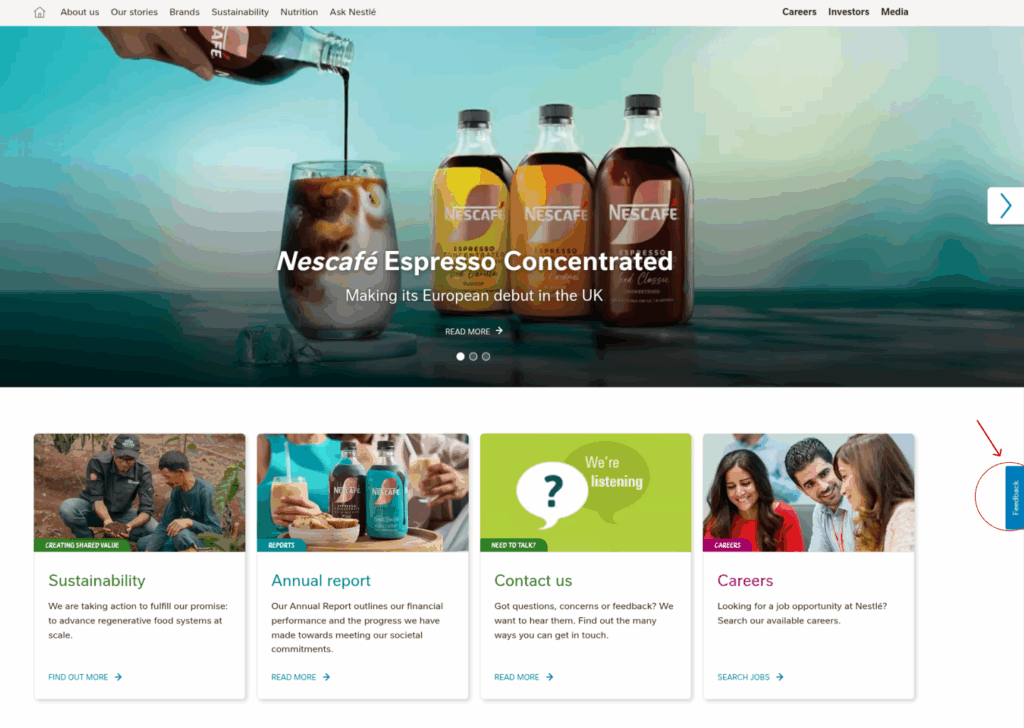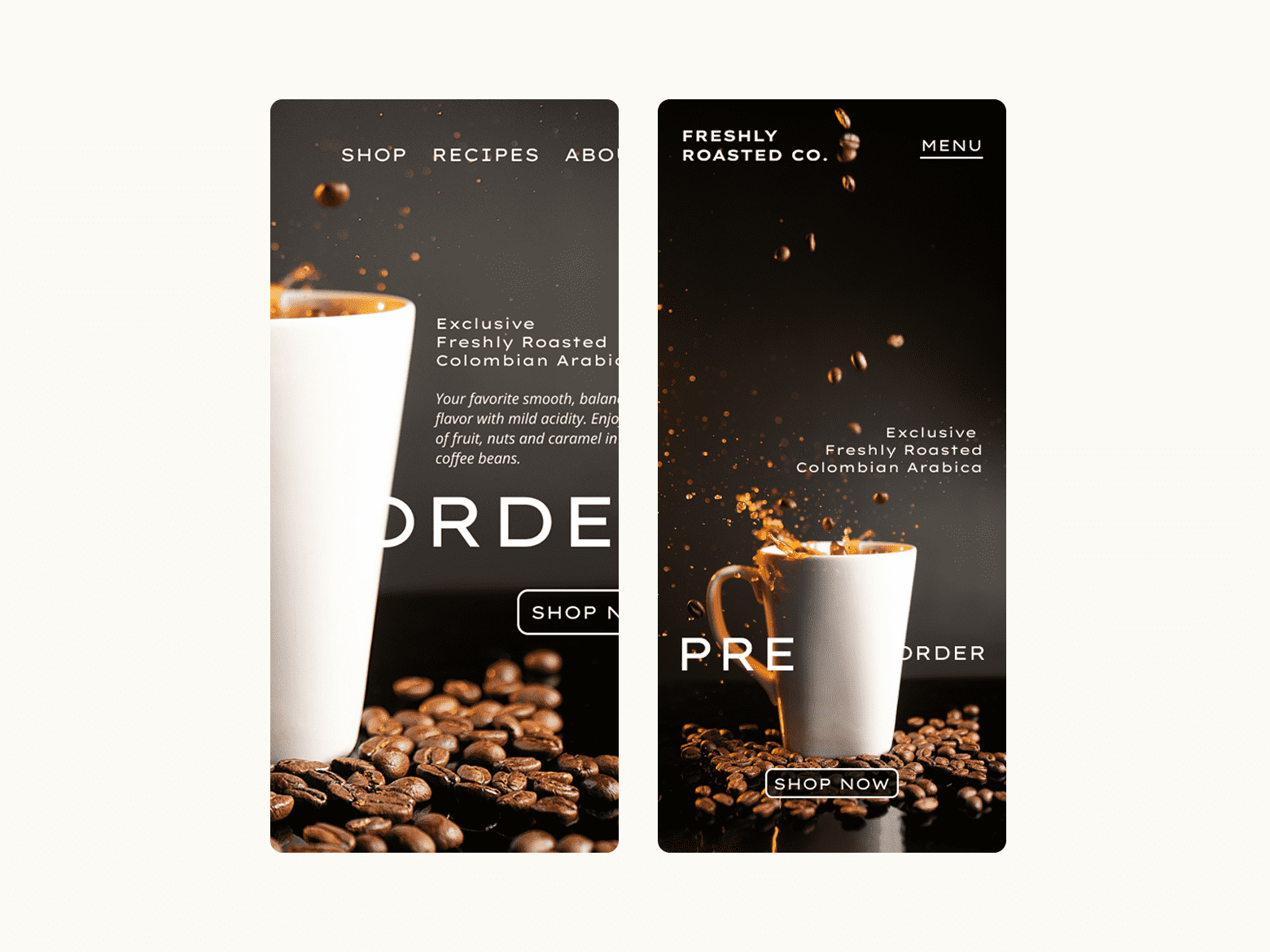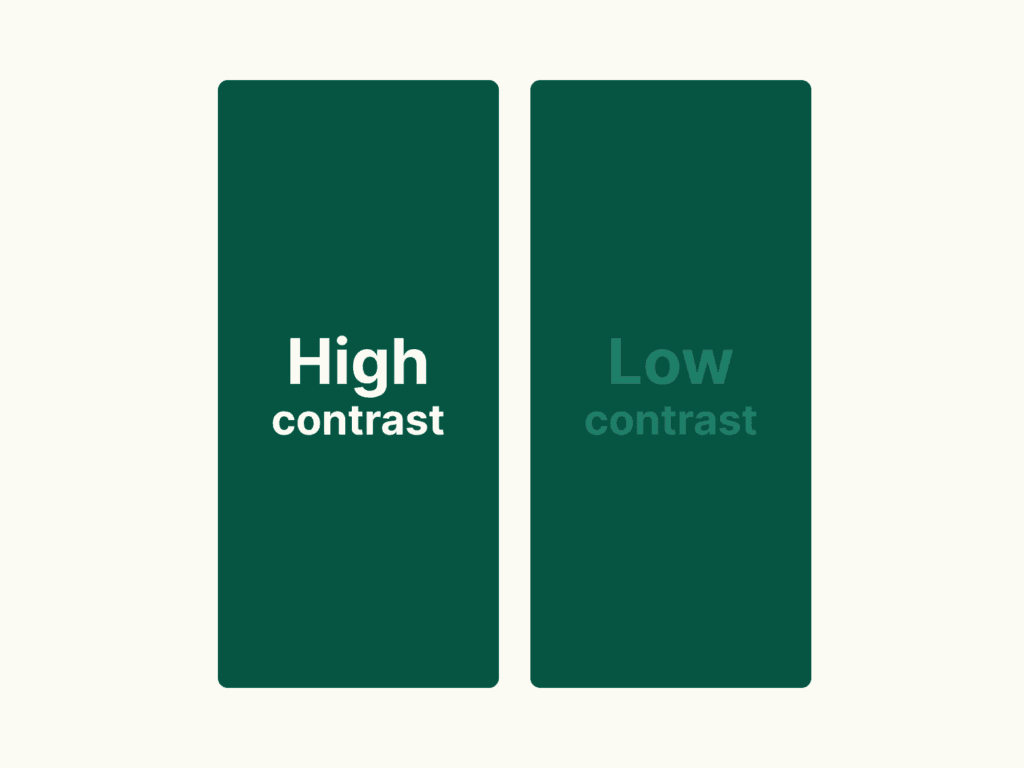In the fast-paced digital world, users expect websites to be effortless. They want to find what they need quickly, navigate intuitively, and complete tasks without frustration. When these expectations aren’t met, the consequences for businesses can be hurtful.
Think about your online habits. Do you persevere if a website is confusing, slow, or difficult to use? Or do you hit the back button and find a competitor who makes the process easier? For most products and services, the latter is true.
Unless your offering is a one-of-a-kind necessity – something users must have, regardless of the effort – a poor user experience is a direct invitation for them to seek alternatives.
Customers aren’t looking for a challenge or fighting dragons to complete a purchase or submit an inquiry.
We’ve all experienced the frustration. From endless pop-ups to complex checkout flows, poor usability can turn a simple transaction into a painful experience. While some unique cases (like a notoriously difficult-to-use flight booking site for the absolute cheapest travel deal) might force users to tolerate the pain for a specific, high-value outcome, the average business, unfortunately, operates on different terms.
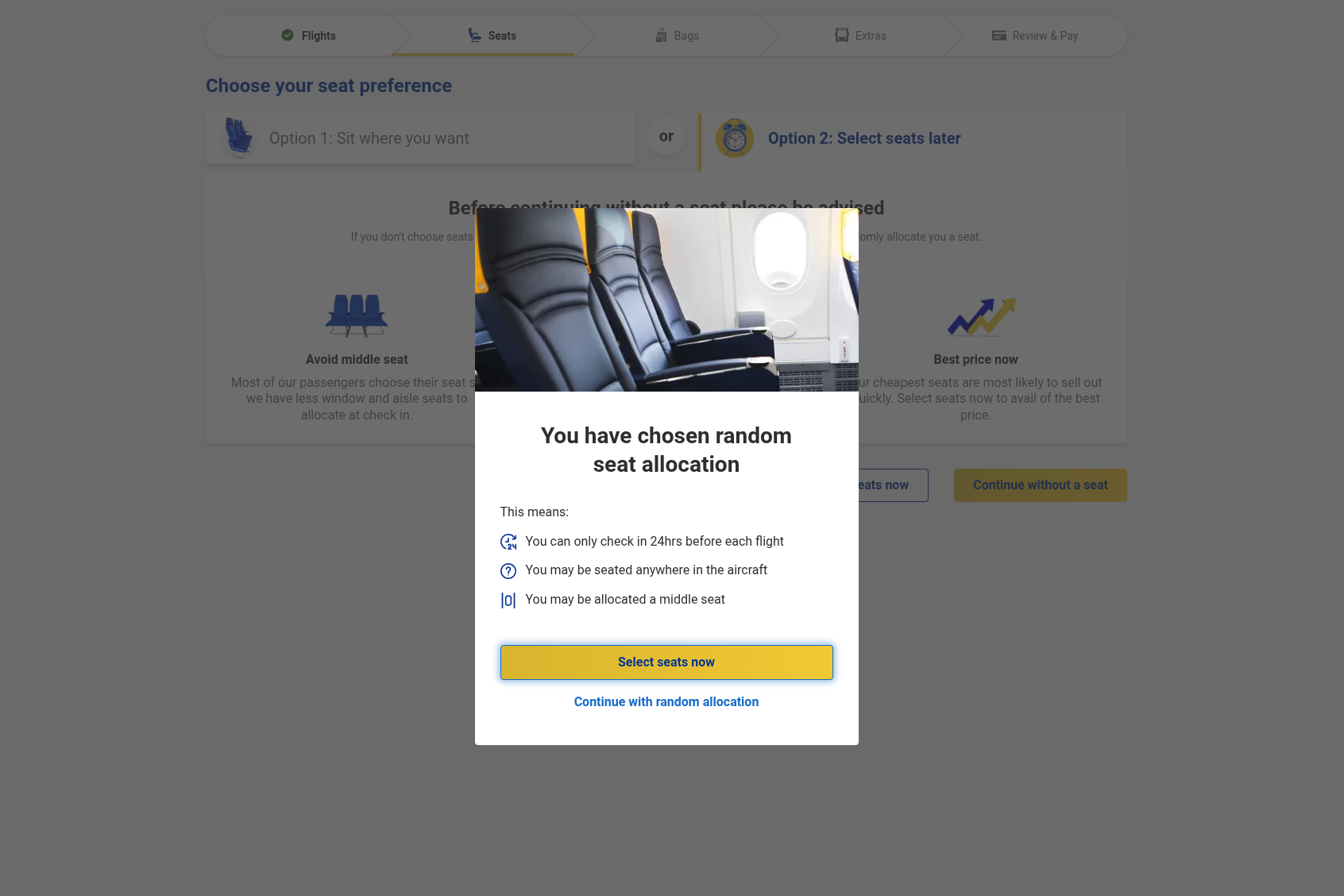
You have seen this interface. One pop-up window after another, unchecking boxes, and exchanging your precious time for a “real deal” flight ticket.
Why User Friction Costs Your Business Conversions
If your product or service is easy to replace, then every moment of user friction on your website serves as a barrier to conversion. Customers aren’t looking for a challenge or fighting dragons to complete a purchase or submit an inquiry. They’re looking for solutions delivered with ease. This is why investing in superior website usability isn’t just a best practice – it’s a critical business imperative.
The Business Benefits of Exceptional Website Usability
An intuitive, attractive, and user-friendly website directly contributes to:
- Higher Conversion Rates that turn more visitors into leads and customers.
- Increased User Satisfaction, building trust and repeat business.
- Enhanced Brand Perception, positioning your business as modern, reliable, and customer-centric.
- Improved SEO. User-friendly sites often perform better in search rankings.
Is your website delivering the seamless experience your users deserve?
As a proficient UX designer, I identify and resolve usability roadblocks. My approach involves in-depth analysis of your existing webpage to understand user behavior, pinpoint areas of friction, and implement strategic design solutions that improve engagement and drive your business goals.
Let’s collaborate to make your digital presence a powerful asset.
Schedule a review
Get in touch to schedule a comprehensive review and discover how a focus on user experience can unlock new opportunities for your business.